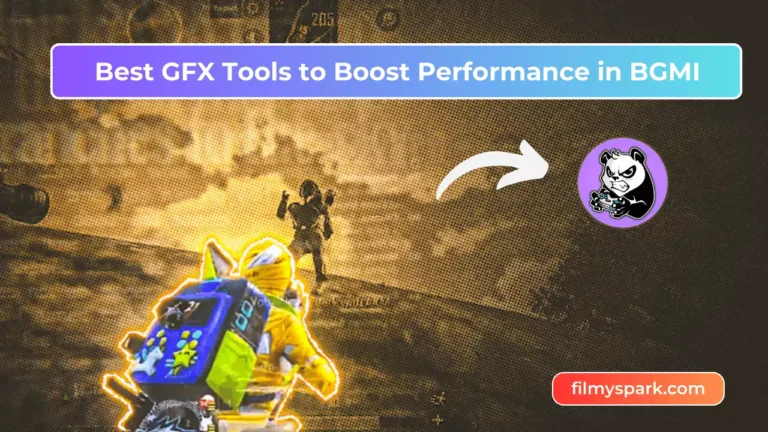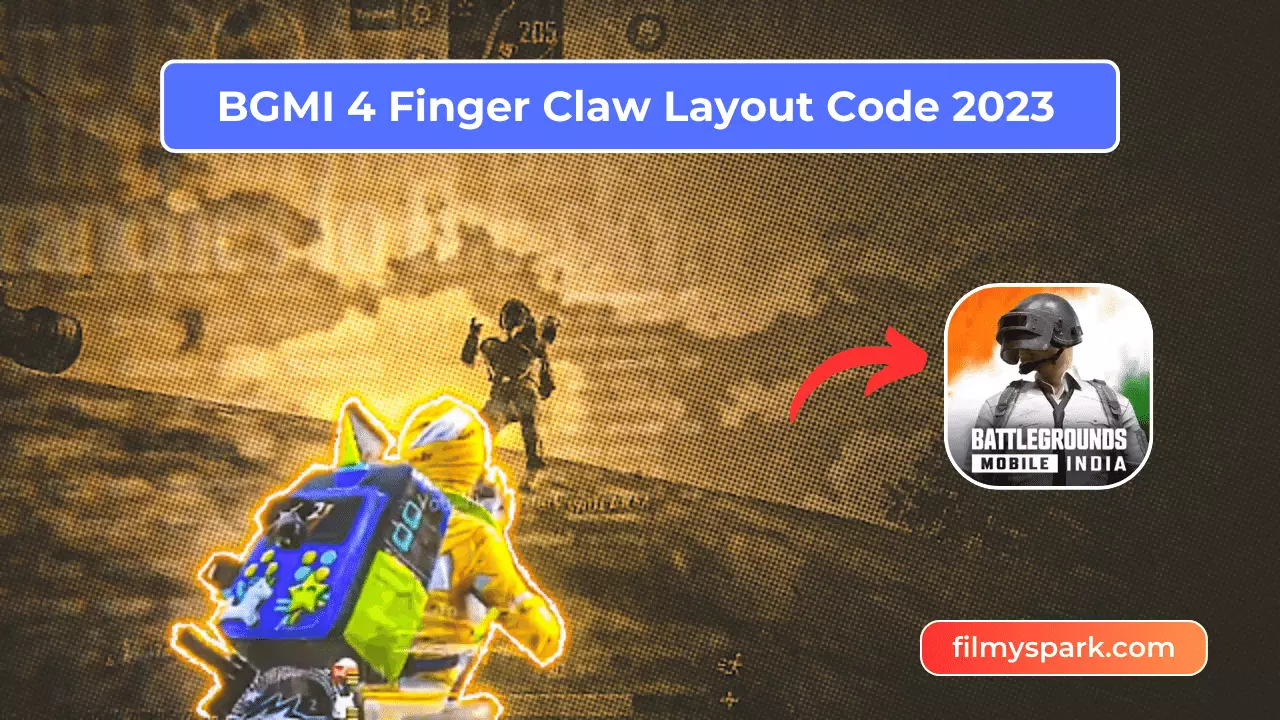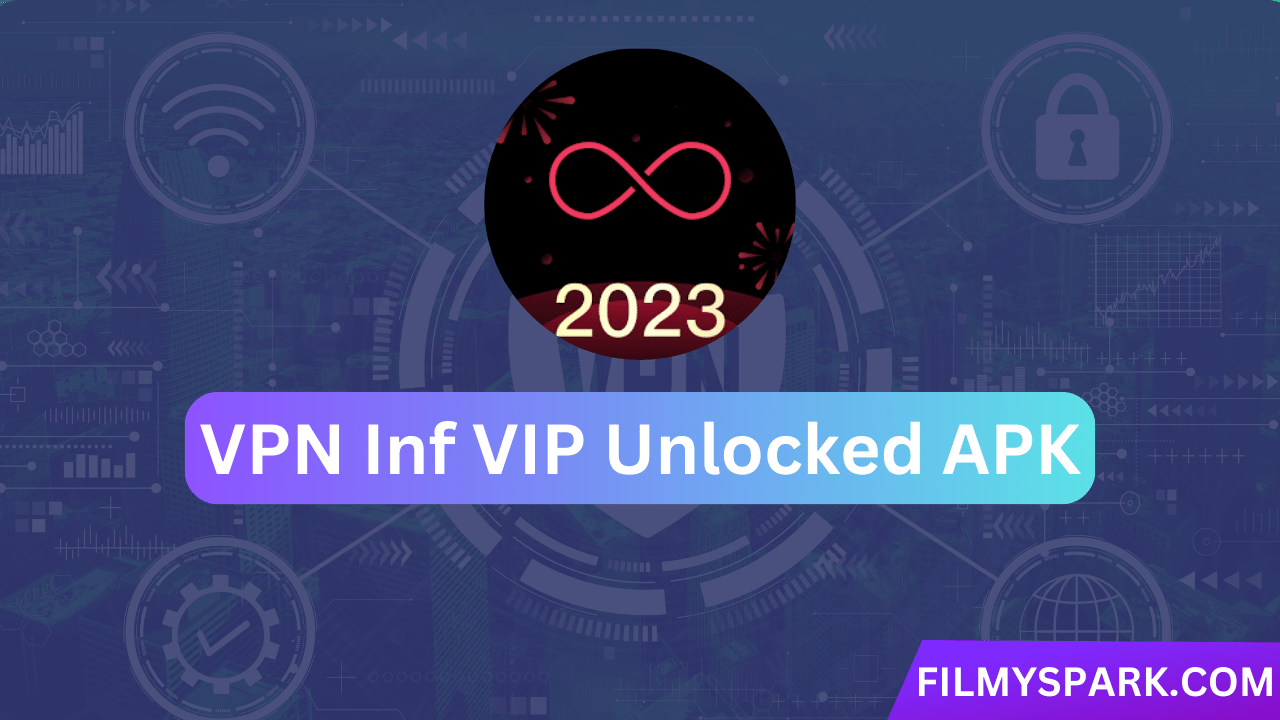Best GFX Tools to Boost Performance in BGMI: In recent years, mobile gaming has become increasingly popular, and Battlegrounds Mobile India (BGMI) has become one of the most well-liked games. The key to winning in this highly competitive online battle royale game is to have smooth gameplay and the best graphic settings possible. Here is where GFX tools are helpful.
Table of Contents
Overview of GFX Tools
GFX tools are applications that let you change the graphics settings in ways that aren’t possible in the base BGMI game. They give you more power over things like sharpness, frames per second, visual effects, backgrounds, and more. Using the right GFX tool and settings can make a big difference in how well your game runs.
Why GFX Tools Matter for BGMI Performance
Higher FPS (frames per second) means that the images are smoother and your reaction time is faster, which is very important in online games like BGMI. When you turn down the image options, lags and frame drops are less likely to happen. Optimized graphics and effects make it easier to see and hit your target. The more choices you have to change things, the more you can fine-tune speed based on what your device can do. This is where BGMI GFX tools come in.
Best GFX Tools to Boost Performance in BGMI
Here are the top 3 GFX tools I recommend for boosting your performance in BGMI:
- BGM Gfx Tool
- Battle Gfx Tool
- Pgt Gfx Tool
#1 BGM Gfx Tool
BGM Gfx Tool is my top pick as the best all-round GFX tool for BGMI in 2023. Here are some of the key features that make this tool stand out:
Unmatched Customizability
The level of graphics customization you get with HD Graphic Tools is unmatched. You can tweak and control every possible graphical aspect of BGMI to your heart’s content. Resolution, FPS, visual effects, texture quality, shadow quality and more – you name the setting and this tool lets you customize it.
Ultra HD Resolutions
You can boost the resolution all the way up to Ultra HD. This makes the game visuals insanely sharp and detailed on compatible devices. The higher resolution allows you to see enemies and targets much more clearly.
High FPS Support
With HD Tools you can bump up the FPS to as high as your device can handle – 90, 120, or even 144 FPS if your phone supports it. This results in incredibly smooth and fluid graphics with minimal lags or frame drops. It gives you that critical edge in aiming and response time.
Lite Mode for Low-End Devices
The tool also has a specialized ‘Lite’ mode that strips down the graphics settings for low-end devices. This allows players on budget phones to still enjoy performance gains without taxing their weaker hardware.
Extensive Compatibility
HD Graphic Tools supports a wide range of Android devices and versions. You can use it on most modern BGMI-capable phones from brands like Xiaomi, Samsung, Realme, etc running Android 8 and above.
Active Development
The developers are constantly releasing timely updates and new versions in sync with BGMI patches. This ensures maximum compatibility and new optimizations as the game evolves.
Easy to Use Interface
Despite the abundance of options, the interface is well organized and easy to navigate. You can simply select your device model and the tool will automatically suggest ideal settings. Or you can dig in and customize the advanced options as needed – without any technical know-how required.
Seamless Game Integration
Once installed, HD Tools seamlessly integrates with BGMI and automatically applies your chosen graphics settings when you launch the game. No need for any manual tweaking during gameplay.
No Root or Ban Risk
This GFX tool does not require root access and is completely safe to use without any risk of bans. The developers are diligent about adhering to fair play policies.
Premium Version Available
For heavy gamers, a paid Premium version is available with additional useful enhancements like screen record, stats tracker, do not disturb mode and more. But the free version itself packs a punch.
Overall, BGM Gfx Tool offers the peak BGMI optimization experience with its unparalleled graphics customization capabilities and smooth lag-free gameplay performance. It has something for both casual and professional players alike.
#2 Battle Gfx Tool
Battle GFX Tool – Game Optimizer is the ultimate app for enhancing your gaming performance.
Battle GFX Tool – Game Optimizer for iPadview, Potato, 90 FPS, 1080p Ultra HDR
This app supports BGM, GL, KR, VN, TW versions of the game.
We guarantee that this app is 100% safe and will not compromise your game account in any way.
Key Features of Battle GFX Tool – Game Optimizer:
- ✅Adjust the resolution to match your device and preference
- ✅Enable HDR graphics and different FPS levels for smoother gameplay
- ✅Fine-tune anti-aliasing and shadows settings for better graphics quality
- ✅Use the app with any game version without compatibility issues
- ✅Switch to iPad view for a wider field of vision
- ✅Unlock 90 Fps for faster performance
- ✅Choose your own crosshair style and colour
- ✅And much more!
#3 PGt Gfx Tool
PGT GFX Tool is a graphics optimization tool designed specifically for Battlegrounds Mobile India (BGMI) to help boost in-game performance and visuals.
Here are some key details about PGT GFX Tool:
- It was developed by Pro Gaming Tech (PGT), who are known for creating performance-enhancing tools for popular games.
- With PGT, users can customize graphics settings like resolution, frame rate, visual effects, textures etc beyond what BGMI offers by default.
- It helps improve FPS for smoother gameplay, boost resolution for sharper visuals, adjusts colour and shadows for better visibility and targeting.
- The tool offers graphics presets optimized for a wide range of phone models from low-end to flagship.
- Easy one-tap activation to apply settings. No need for root access or complex tweaking.
- It has options to push FPS up to 90fps and resolution up to 4K for high-end phones.
- Regular updates are released to maintain compatibility with new BGMI versions.
- Considered safe to use with no risk of bans. Complies with fair play policies.
- Free version has solid graphics customization capabilities. Pro version adds extras like screen recording.
Conclusion
I have shared the Best GFX Tools to Boost Performance in BGMI with You in this article. I hope you have liked it Please do share it with your friends and follow our blog for more.
Follow Us On our Telegram Channel to get the latest post updates daily. Thank you!
* All Images, Files and Trademarks Belongs To Their Respective Owners, We Are Just Sharing For Educational Purpose.
For more BGMi, stay tuned with FilmySpark.com.